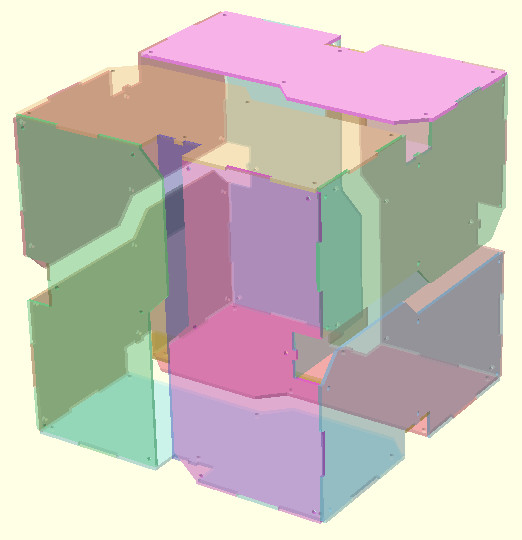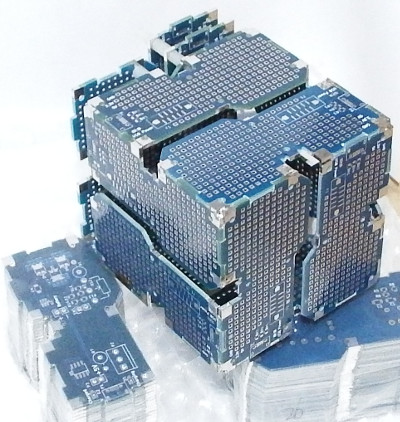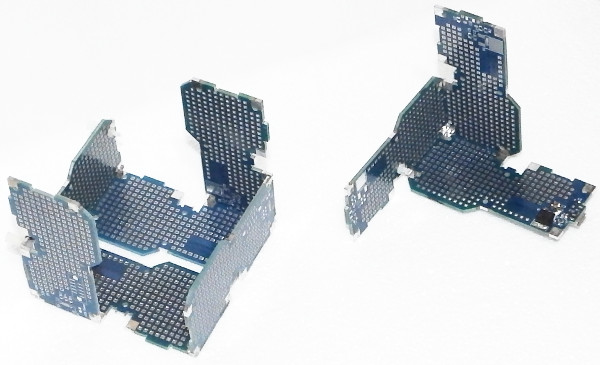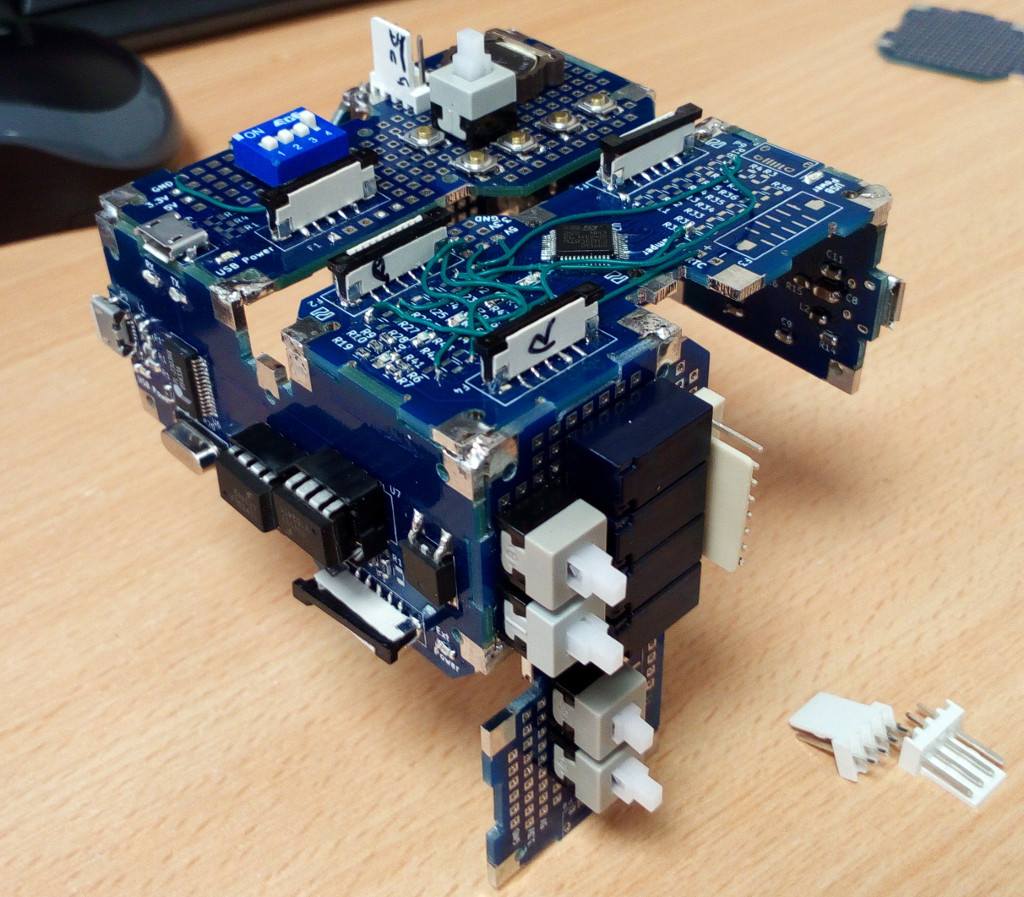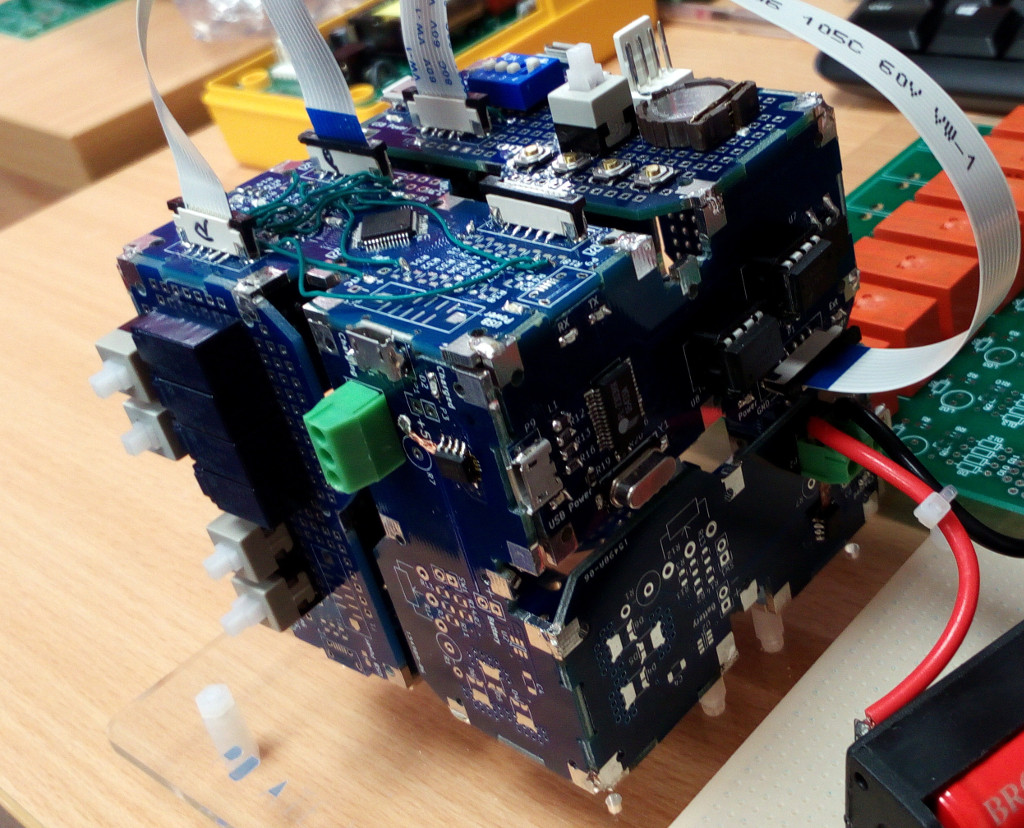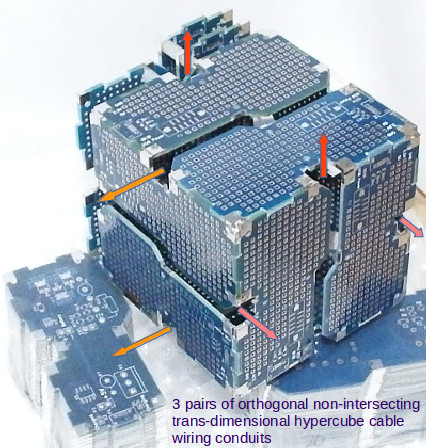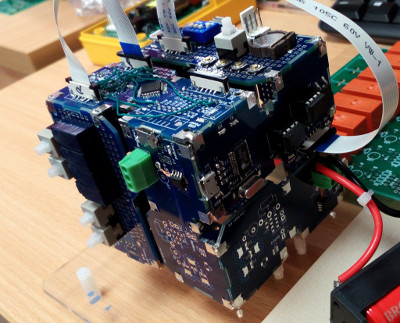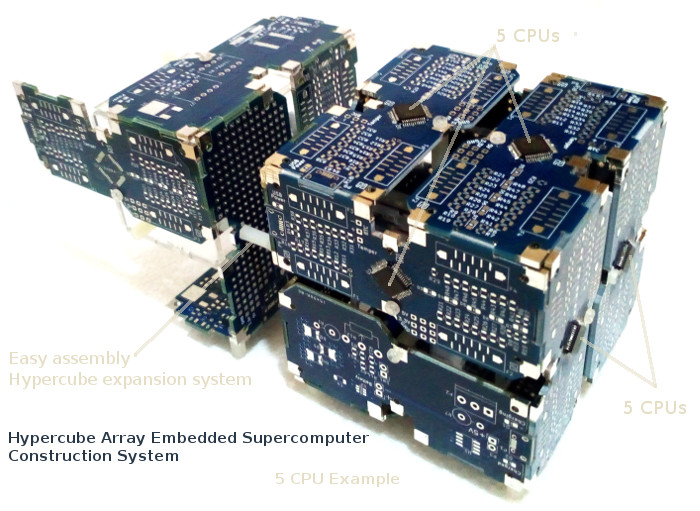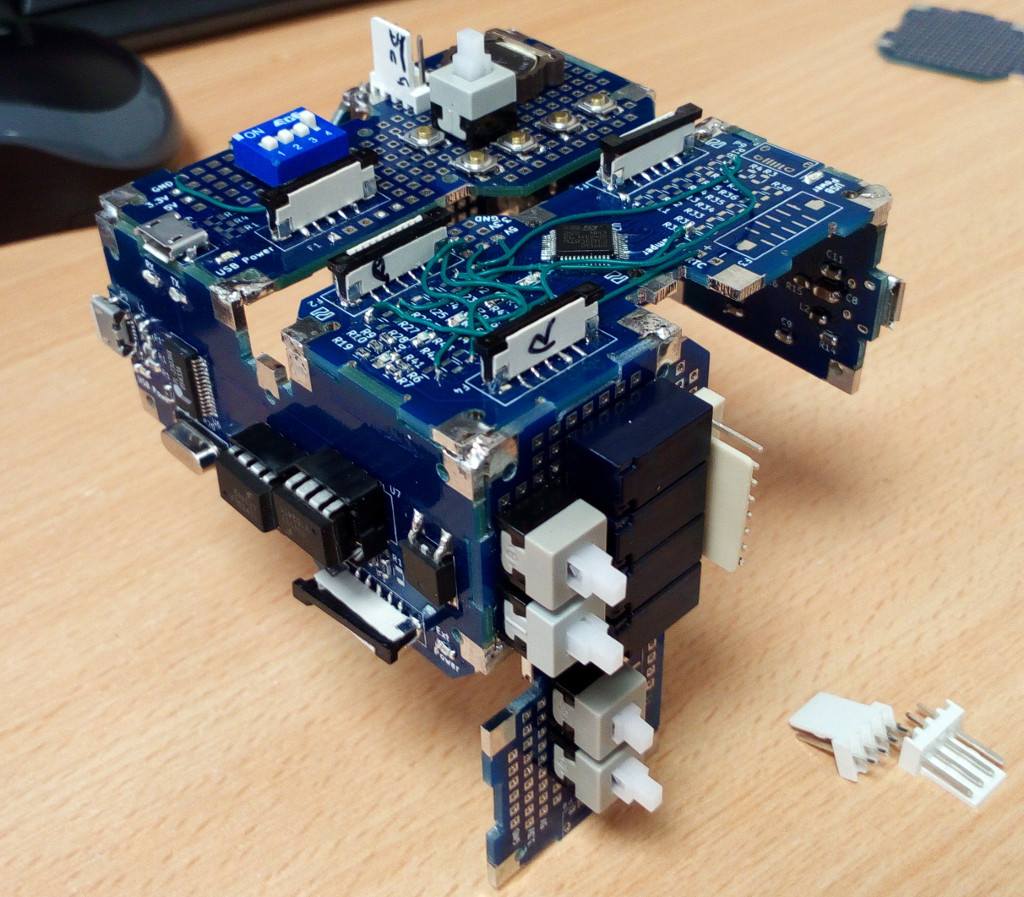
Two pyramids joined together into a 6 board 'half cubes' (above
example is to construct automated test equipment project).
Two of these half cubes assemble into a complete cube. But two
different versions of half cubes exist. Take care to construct
the correct forms that can join together to make complete cube.
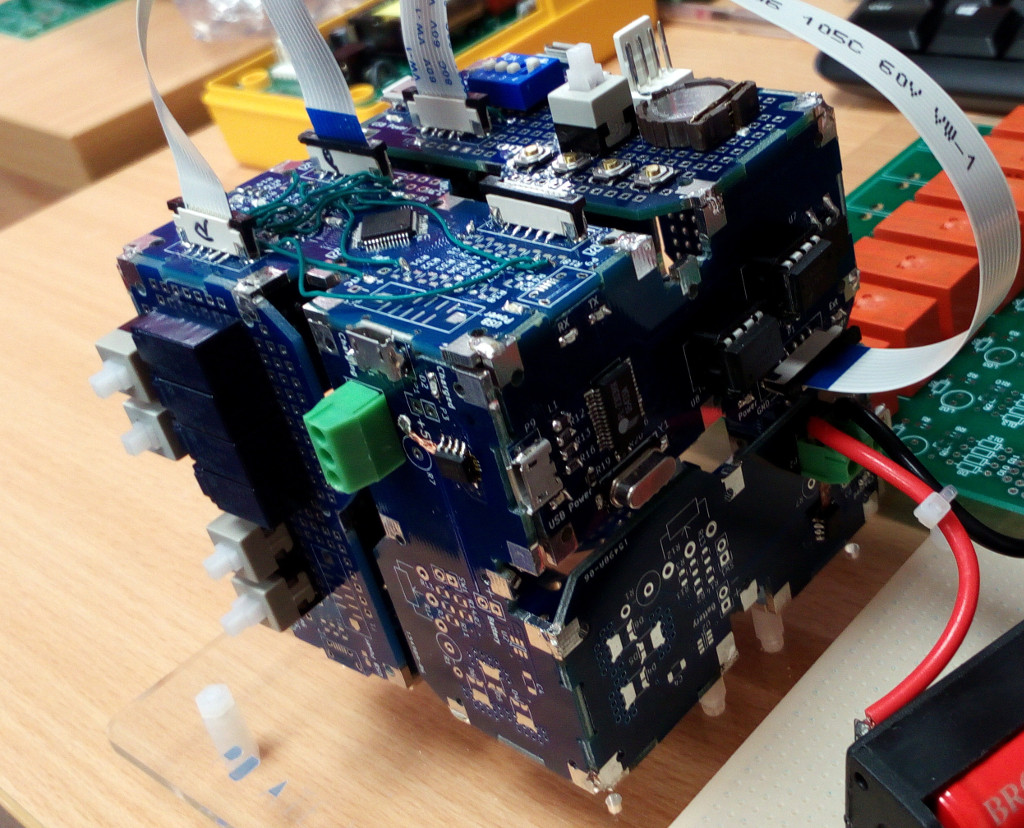
Two half cubes clipped together make a complete hypercube.
The two half cubes clip each other without need to lock them
together with solder until all the wiring is complete.
Avoid temptation to assemble Hypercube until each PCB
construction work is complete.
Solder lightly. Not all joints need soldering to make usable
Hypercube.
Removing soldered board is relatively easy. Tug lightly at the
face while applying soldering iron to joint that is soldered.
PCB is flexible and will separate. Use light amounts of solder
to help with removal.
Pads will get damaged during desoldering if tugged at while the
solder freezes.
Each solder/desolder cyle reduces mechanical strength of the
solder pads because PCB is made from resin and fibreglass, and
this resin under the pads begins to give up.
The bumps from left over solder residue is cleaned with solder
wick. They rarely need to be cleaned off if light amounts of
solder is used.
If the bumps are small, pressing boards together and applying
soldering iron melts and joins boards and removes the bump
without having to use solder wick.
Hypercube Trans Dimensional Wiring Conduits
Each Hypercube has wiring conduits that accomodate around 150
wires per channel with 0.6mm diameter hook up wire.
Wires entering the conduits traverse the three dimensions
without interfering with each other and are called the Hypercube
trans dimensional wiring conduits to separate them from wiring
conduits that may otherwise interfere with cabling.
The total capacity is around 300 wires per x, y or z direction.
For all three directions combined, the total wiring capacity per
cube is 900 wires.
Nine hundred wires per Hypercube ought to be enough for anybody
building their embedded supercomputer
(TM).
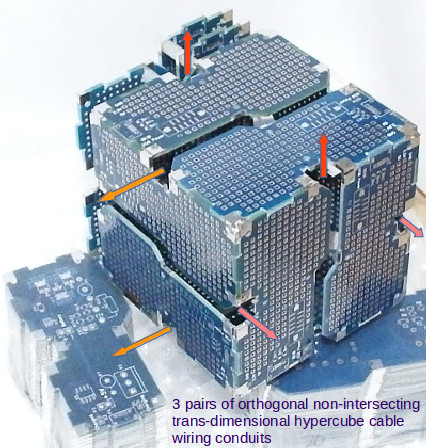
Hypercube trans dimensional wiring conduits
The 70mm cubes are relatively small and good for small projects.
The next size up is 140mm. The total wiring capacity per cube of
the 140mm cube is around 3600 wires.
Three thousand six hundred wires per next size up Hypercube
ought to be enough for anybody building their next size up
embedded supercomputer
(TM).
High power wires could be laid through the hypercube trans
dimensional conduits. A balance needs to be struck between power
cables, signal wires and noise.
Hypercube Tesseract designs permit much higher wiring capacity
and use thicker wires for high power.
Hypercube Tesseract Arrays needing high power use copper in tape
form instead of round form.
This allows them to bend around tight spaces more easily.
Flexible PCB is ideal for this type of interconnection for short
tracks.
GPLExtek Hypercubes make extensive use of FPC connectors to
connect boards together while they are laid out flat during
prototyping.
While connectors are easy to use to connect together prototype
boards, a complete system may not facilitate connectorized
wiring unless the boards have been customized.
A large part of making complete Hypercubes involve directly
soldering wires to boards and routing them through Hypercube
trans dimensional conduits to avoid cable interference.
For making commercial customized boards KiCAD files under the
commercially licensed product are provided to add custom
connectors.
For prototyping and for high density wiring of boards,
prototyping boards will accept numerous FPC connectors with
matrix board areas for header connectors.
To make modular systems with boards that can be changed out for
servicing, it is a requirement to connectorize all wiring.
Some short cuts such as using the internals of the cube to wire
between cube boards is feasible.
Hypercube Missile Wire
Hypercube wiring is special and for that ther is special 0.6mm
diameter multi-stranded hook up wire for signals.
They are sold as Hypercube Missile Wire
(TM) to
distinguish from any other type of wire so that you know what
you are buying is this special wire.
Hypercube missile wire is relatively strong, bends easily, easy
to twist to make twisted pairs, takes corners without breaking,
and is easy to strip without tools.
For building projects with the smaller Hypercubes, it is
essential to have this wire to avoid creating a mess.
Hypercube Facilities
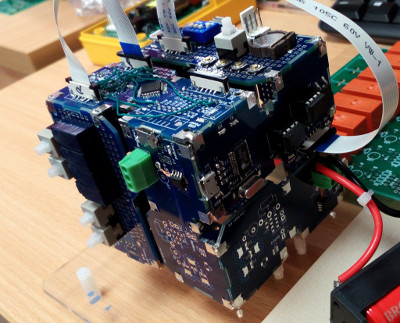
Hypercube above integrates CPU board, 2 optically isolated RS232
boards, 2 prototyping boards, 4 Lithium charger boards and 3
spare prototyping boards to complete the cube.
In larger systems there may be hundreds of Lithium charger
boards, LED controllers, CPU boards and communications boards.
Instead of assembling a mix of boards into Hypercubes randomly,
it is preferable to create 'Facilities' or Hypercubes where
specific functions are carried out.
So a large Hypercube system will have 'Facilities' for Lithium
chargers, Facilities for communications, Facilities for
Hypercube CPUs, and so on.
The aim is to create named facilities that perform specific
functions for easy separation of sub systems and their
identification.
Hypercubes Facilities (TM) are manufactured fully connectorized
and sold with wiring conduits in place to allow external
subsystems to connect AND send their wiring through
maximum number of free trans dimensional Hypercube conduits in
all 3 pairs of orthogonal conduits.
If the Hypercube Facility (TM) is manufactured as a three
dimensional array or a Tesseract Array, the maximum number of
free trans dimensional conduits
are expected to be made available to users, less any used for
internal wiring between Hypercubes inside the Facility.
Users can potentially break apart a Facility and locate it in
different parts of the system. All Facilities should be made
with that purpose in mind.
Facilities such as communications arrays and Lithium battery
arrays are likely to be split and relocated, so they should be
as modular as possible to allow a split to be made
by connectorizing all the interconnecting Hypercubes.
Hypercube Array Embedded Supercomputer Construction System
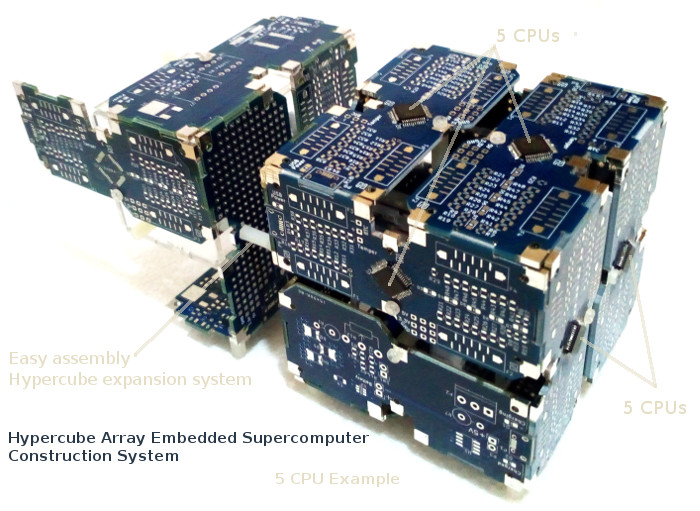
Hypercubes Array systems are expanded by attaching more
hypercubes to each side with spacers. The hypercube trans
dimensional wiring conduits facilitate wiring between cubes
without cables interfering.
A wire from a CPU board can enter the Hypercube trans
dimensional wiring conduits, disappear from the system, and then
reappear in another cube without the user having think too much
about cabling.
If there is change of direction, wires can de-materialize inside
a chosen Hypercube, change direction and re-enter the trans
dimensional wiring conduit system and disappear to reappear
where needed.
Up to 12 CPU boards fit one Hypercube. A second Hypercube
doubles processor count to 24. Each Hypercube also accomodates
the Tesseract form(s) leading to Hypercube Tesseract Arrays with
higher
board count and processor counts.
Thousands of embedded CPUs can be wired together to make an
Embedded Supercomputer to take on engineering challenges such as
machine vision, humanoid robotics and autonomous systems
in compact packages that runs on batteries. Processors and
peripheral modules are switched on as needed saving power when
not in use.
Embedded supercomputers can be more powerful than PC arrays in
terms of power saving, space saving and ultimately computational
speeds depending on the tasks.
A fast PC is forced to run at speeds less than 20MHz because
DRAM page swapping severely limit its net speed depending on the
nature of the data that applications have to process.
Potentially the 5 embedded 72MHz ARM CPUs in above photo will
out perform an array of 5 PCs in a limited number of scenarios.
Cheap and inexpensive higher speed ARM CPUs such as off the
shelf 1GHz ARM CPUs may not fare much better than a PC if its
using DRAM.
For machine vision processing, AI, and robotics, the amount of
embedded flash and embedded RAM that is running in zero wait
state mode is key to fast embedded supercomputers needed
to solve Autonomous AI machine problems. Such embedded
supercomputers would not be used to solve computational dynamics
for example, because they simply don't have the necessary
RAM and file storage to cope with enormous amounts of data. For
computational dynamics, a real conventional supercomputer is
needed.